Self publishing was kind of thrust upon me when I had twenty or so books come back to me from an old publisher. I've never looked back.
So, whenever someone asks me this, I always say, it doesn't have to be hard, and even though it's extra work it is worth it in the end.
I also add the proviso that it works better if you already have a publisher based book so that you have a following of sorts. There are a lot of self published books out there that make it difficult to be found.
Anyway... post 1 is all about the preperation and the initial file. I am not an expert, and there are a million different ways you can self publish. This is just the way that we do it at Love Lane for all the RJ Scott and other author's books
First things first:
Set up an account to sell at Amazon
Set up an account to sell at All Romance
Set up an account to sell at Smashwords - SW deals with sending the file to other third parties
Set up an account to sell at other places if you can in your country (Kobo etc.)**
**From our experience, Barnes and Noble are awful to work with, so we don't bother, and let Smashwords do it for us!
Secondly
Download the software called *Calibre* http://calibre-ebook.com/ - (Other software is available, I can only help with Calibre)
Thirdly
Keep your manuscripts clean and by that I mean...
- Use H1 for all chapter headings
- Use times new roman or similar, 12 point, indented 0.5 with 1.15 spaces for lines (or however you like it to look - this is just what we use!)
- No using tabs to indent, or returns to get to the next page
- Use page breaks
- Make sure the file's meta data is correct (this is the file owner, etc etc and is under options wherever that is on your version of word)
- Use a manual contents page (using bookmarks and hyperlinks) NOT the auto page
This is an example book I created a while back for another self pubber, you can download it, have a look at how it is laid out. This is the example for your smashwords file. Example book.doc
You can use this file for Calibre also with the following adjustments: Remove *Smashwords Edition* from the beginning, and also the entire contents page
New article coming soon...


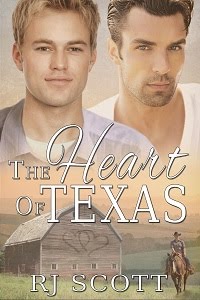
No comments